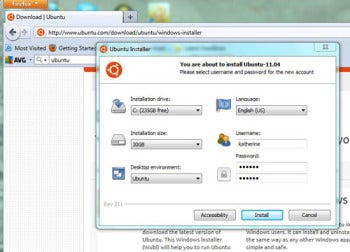Step 1: Run It With Windows
Your first step is to visit the Ubuntu project siteand click the Get Ubuntu button. At that point you'll see a screen that looks like the image here.
The 'Run it with Windows' option is what you want, because it doesn't change anything about your current Windows installation; all it does is add Ubuntu as a new application. Note that if you did want to install Ubuntu either instead of Windows or in dual-boot fashion, you'd pick the 'Download and install' option. The middle option is for creating a Live CD or USB stick, as noted above.
Click the Run it with Windows option. After reading the text under 'Download Ubuntu installer for Windows', click the rectangular, orangeStart download button.
Assuming that you're in Windows 7, you'll then get a Save File prompt; otherwise you'll probably see a Continue dialog box.
Step 2: Launch Wubi
At this point, Wubi.exe should appear in your Downloads folder, and you need only double-click it to get going.
You'll then see a pop-up Ubuntu Installer window that presents a number of choices regarding the installation drive and size, the desktop environment, and the language. It will also ask for a username and password.
Though Ubuntu 11.04's installation size is 17GB, you'll want to allow some extra space for your files. I selected 30GB.
Step 3: Install and Reboot
Once you choose a password and type it in twice, simply click Install, and the program will go to work. Depending on your computer and connections, it could take a while. On my PC the process took about 20 minutes.
After Ubuntu is installed, a prompt will ask you whether to 'Reboot now' or 'Manually reboot later'. I picked the former.
Toward the end of the restart process, a black-screened boot menu will appear, asking you to choose which operating system to load. Pick Ubuntu, and you're on your way to discovering what it has to offer.
Note that Natty Narwhal will automatically determine whether your computer's hardware can support the multitouch-enabled Unity interface. If it doesn't, it will instead present you with a "classic" desktop environment much like GNOME.
Step 4: Enjoy Natty Narwhal
It's time to start looking around the OS. Begin customizing, and visit the Ubuntu Software Center to find tools and learn more. Watch out for some key missteps, too; be sure to make Ubuntu 11.0 your own and see how comfortable it feels.
I'm betting that eventually you'll decide you don't want to go back to Windows.